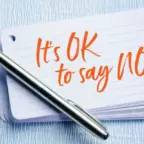Online Portal
Here at Essex Sexual Health, we set up our Personal Health Record (PHR) online portal to make it easy for anyone across Essex to access the sexual health services they need.
Online Portal
Here at Essex Sexual Health, we setup our Personal Health Record (PHR) online portal to make it easy for anyone across Essex to access the sexual health services they need.
Need to talk?
Register to access sexual health services online
It’s quick and easy to register on our confidential portal. All you need is a email address and a mobile phone.
Once registered, you can access:
Appointments
Book and amend appointments with sexual health professionals.
STI self-testing
Request STI self-testing kits by post and view your results online.
FREE Condoms
Get access to free condoms and other contraception advice.
You’re not alone.
There are people who care about you and want to help you through this decision.
How to Register
- Click here to access the portal
- Register with your private email address
- Complete the two-stage verification via your mobile
- Update your personal details and access the services you need
PLEASE NOTE
All informational held on your profile is completely confidential and will not be linked to or shared with any other NHS health record or professional
FAQs
Registration
How do I complete registration of PHR correctly?
- Go to the PHR website using the following link and click ‘Register’ on the PHR home screen.
- You will need to enter your email address and mobile phone number. These must be your own private email and mobile number, and you should not share them with anyone else.
- Once you have submitted your details, you will need to verify your email address within 24 hours. You can do this by clicking on the link that will be sent to your email address.
- Once you have verified your email address, you will be sent a verification code via text message to your mobile phone. Enter this code to complete your registration.
- We will then ask you for some more information to complete your profile. This information will help us to provide you with the best possible service.
- Once you have entered this information, you will be able to use the PHR for ordering online tests, ordering condoms, and booking appointments.
What happens if I already have an account with you?
If you already have a PHR account, navigate to the PHR home screen and select ‘Log in’. You will then be able to log into your account using your email address and password.
I haven’t received the verification email – what should I do?
If you haven’t received a verification email when signing up to the PHR, click on the ‘Help’ button and select ‘Resend registration confirmation email’. If you have still not received your verification email, contact the Navigation Hub on 0300 003 1212.
I haven’t received the verification SMS – what should I do?
?If you haven’t received a verification SMS when signing up to the PHR, click on the ‘Resend’ to resend the verification code. If you have still not received your verification SMS, contact the Navigation Hub on 0300 003 1212
I’ve answered every question on the registration form, but it says I’ve missed a section – what should I do?
Scroll up on the registration form and check all questions have been answered. If they have, try and resubmit. If the same error message is still appearing, contact the Navigation Hub on 0300 003 1212
My postcode isn’t recognised - what should I do?
If your postcode isn’t recognised when signing up for the PHR, contact our Navigation Hub on 0300 003 1212 who will be able to help you.
Data
What information about me is held in the PHR?
The Personal Health Record database stores the minimum data required to allow the identification of the patient’s PHR account.
The data stored in the PHR database includes email address, mobile number, and password.
No other personal data is stored online.
What kind of information will I need to provide?
When signing up for the PHR, you need to provide your email address, mobile phone number and some additional personal information including full name, date of birth, gender identity and sex assigned at birth.
How do I update my email and mobile number in PHR?
For security reasons you cannot change your email and mobile number on the PHR. To change these details, contact the Navigation Hub on 0300 003 1212. We may need to verify your identity to do this.
I can’t log in to my PHR/forgotten my password – what should I do?
If you have forgotten your password, you can reset your own password online by selecting ‘Help’ at the bottom of the login screen of the PHR. If you are still struggling to access your account, please contact our Navigation Hub on 0300 003 1212.
I do not wish to receive SMS or email notifications.
If we need to send you a message through your PHR, we will notify you via SMS and email. Other notifications can be switched off using the ‘Alert settings’ within your PHR.
How can I delete my PHR record?
To delete your PHR record, contact our Navigation Hub on 0300 003 1212.
Who can access my STI test results and details?
Only you will be able to access your results and details through your PHR by using your verified login details. This means that only you and the sexual health staff involved in your care and treatment will be able to see your information.
We will only share information about you with your GP or other professionals outside of the sexual health teams if you agree to this or in limited circumstances where we are under a duty to share your information. For example, if we are required to do so by law.
If we do need to share your information, we will always try to discuss this with you first.
Service
How can I book an appointment?
You can use the Personal Health Record to book an appointment.
The PHR will then ask a series of questions to find the right appointment for you.
Based on your answers, you may be offered a Telephone or Face to Face Appointment at your chosen Clinic.
Alternatively, you can call our helpline on 0300 003 1212.
Will I receive confirmation of the appointment?
After you’ve booked your appointment in your PHR, you will be able to see the details. You will then receive an appointment reminder by text message a couple of days before your appointment.
Can I cancel my appointment online?
Yes, you can cancel an appointment online through the Personal Health Record. Simply, click ‘Appointments’ on your PHR home screen. Find the appointment you want to cancel and select ‘Cancel’.
Can I rearrange an appointment online?
Yes, if you can no longer make your booked appointment, you can rearrange it through the PHR. Simply, click ‘Appointments’ on your PHR home screen. Find the appointment you want to rearrange and select ‘Cancel’. You can then book another appointment for your chosen time.
PHR says someone needs to call me. How long do I have to wait?
Typically, a clinician will contact you in 2 working days. If you don’t think you can wait and want to speak to someone, please contact the Navigation Hub on 0300 003 1212. If your symptoms get worse, please contact 111.
Condoms by post. Who can use this service?
Condoms by post is a service available for Essex residents aged 25 years and over. Please log into your PHR to order online.
For people living in Essex and Thurrock aged 16 – 24 years, you can access free condoms via the eC-Card App. A link to download the app is here.
For under 16s, contact the clinic on 0300 003 1212 directly and we will advise you on how best to receive condoms.
How do I order condoms online?
Log into your PHR. On the PHR Home Screen, Click on ‘Free Condoms’. You will then fill in a series of questions. If eligible for condoms online, enter in your delivery details and they will be delivered to your chosen address.
You can also choose to pick up condoms from one of our clinics. The addresses and opening times to all our clinics are available here.
How many condoms do I get?
Posted condom packs include 12 condoms.
How long does it take for condoms to be delivered?
Condoms are typically delivered within 10 days but can sometimes take longer. If you have a question about your condom delivery, contact our Navigation Hub on 0300 003 1212
STI Testing
Online STI Test Kits. Who can use this service?
Online STI Test Kits are available to residents in Essex and Thurrock area. In the PHR you will be asked a series of questions to find out if you are eligible for ordering tests online.
How do I order STI Test Kits online?
To order STI Test Kits online log into your PHR and select ‘New kit’. You will then be asked a series of questions to be able to order a STI kit.
What STI tests will I be offered?
Currently, the online STI tests offered are for Chlamydia, Gonorrhoea, HIV and Syphilis.
You will go through a series of questions in the PHR to determine which STIs you should be tested for; in some cases, you may be offered an appointment at a clinic for additional tests.
How long will the STI Test Kit take to arrive?
Please allow 7 days for a STI Kit to arrive. If you have any questions about your STI Test Kit, contact our Navigation Hub on 0300 003 1212
What does the STI Test Kit look like when it is posted? Will I need to sign for it?
Your postal kit will be in a plain envelope, and simply posted through the letterbox of your chosen address. There is no need to sign for it.
How long will it take before I hear the result of the STI test?
Please allow 14 days for your results to appear in your PHR. You can track where you test in the ‘View orders’ section in your PHR.
How do I receive my STI test results?
You will receive an SMS to let you know when they are available and to log into your PHR. To view your results, log in to your PHR, go to the ‘View orders’ and press the ‘View Results’ button.
What happens following the result of the my STI test?
If all your tests are negative (normal) you do not need to do anything.
If your test is abnormal or need to be repeated, you will be contacted by the Results Team. If you need to contact us, please call the Navigation hub 0300 003 1212
I can’t order a STI Test Kit – why?
There could be a few reasons why you are unable to order a test kit for example you may not be eligible, or you may have ordered a test too recently.
To contact our Navigation Hub to discuss this please call us on 0300 003 1212
My STI Test Kit hasn’t arrived – what should I do?
Please allow up to 14 days for your test kit to arrive. If it’s been over 14 days, you can order another kit through the PHR. If you require further support, please contact our Navigation Hub on 0300 003 1212 and they’ll be able to help you.
I haven’t received my STI test result – what should I do?
Results should come through automatically to your PHR when they have been processed by the lab. If your results haven’t come through, check the status of your test kit by clicking ‘View orders’ on the PHR.
What do my STI test results mean?
If you have any questions about your results, please contact our Navigation Hub on 0300 003 1212
Can I track my STI Test Kit?
Yes, you can track where your kit is via the PHR. Click ‘View orders’, you will be able to see where your kit currently is.